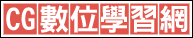
CG 數位學習網 > 3ds Max 人物建模遊戲角色製作教學
3ds Max CAT 是 Character Animation Toolkit 的縮寫,原為獨立的 3ds Max 角色動畫外掛程式,Autodesk 公司將 CAT 買下之後開放給 3ds Max 2010 的 Subscription 客戶免費下載,發佈 3ds Max 2011 版本之後更直接將 CAT 整合進來。CAT 提供許多預設生物型態的骨架,並且可以自訂骨架以符合設計的角色造型。與 3ds Max 原本提供的 Biped 動畫工具相比,CAT 角色動畫系統的使用範圍更廣泛,並且能讓動畫角色更具有生命力。
官方 CAT 教學影片 http://download.autodesk.com/us/3dsmax/CAT-how-to-movies/index.html
從命令面板選擇 [ Create > Helps ] 然後從下拉式選單選擇「CAT Objects」。

按下 CATParent 按鈕,然後從 CATRig Load Save 下拉式選單選擇一項目,使用滑鼠拖曳即可在場景中新增一個 CATRig 物件。
提示:範例中選擇的是 Base Human 物件。
選取地面上的三角形圖示,切換到 Modify 修改面板,可在此修改物件名稱,或是透過 CATUnits Ratio 調整物件的整體大小。
Base Human 物件的雙腳已經設好 IK,使用滑鼠拖曳腳下的 IKTarget 物件可以看到腿部的動作是正確的,切換到 Motion 標籤,然後選取末端的骨塊(例如手掌),試著移動看看,會發現 IK 還沒有設定。
設 IK,依序執行以下步驟:
按下 ![]() 按鈕建立一個 IKTarget 物件。
按鈕建立一個 IKTarget 物件。
按下 ![]() 按鈕選取剛建立的 IKTarget 物件。
按鈕選取剛建立的 IKTarget 物件。
按下 ![]() 按鈕將 IKTarget 移到手掌位置。
按鈕將 IKTarget 移到手掌位置。
將 IK/FK 滑桿拖曳到最左邊的位置,使 IKTarget 完全受 IK 的控制。

每個 CAT 角色都有預設動畫並且可以進行微調,選取任何一個骨塊,切換到 Motion 標籤,按下 Add Layer 按鈕,選擇最下方的按鈕即可增加一個 CATMotion Layer 動畫圖層(下圖一),新增的動畫圖層會出現在清單(下圖二),您可以調整權重或是加入更多的動畫。
按下 Setup/Animation Mode Toggle 按鈕(下圖三),即可切換到動畫模式以檢視這個角色的走路動畫。



按下綠色的腳印圖示按鈕,開啟 CATMotion Editor 可以進行動作的編輯。

選取角色模型,套用 Skin 修改器,調整權重,
附錄.Autodesk 官方網站提供的線上教學
3ds Max CAT 中文簡介 ( http://www.autodesk.com.tw/adsk/servlet/item?siteID=1170616&id=12520821 )
CAT Overview ( http://www.autodesk.com/us/3dsmax/CAT-how-to-movies/movies/01CAT_OverView/01CAT_OverView.html )
CAT Preset Rigs ( http://www.autodesk.com/us/3dsmax/CAT-how-to-movies/movies/02CATPresetRigSkin/02CATPresetRigSkin.html )
Rigging 套骨架
Creating A Rig From Scratch ( http://www.autodesk.com/us/3dsmax/CAT-how-to-movies/movies/03RigScratch01/03RigScratch01.html )
Fine-tuning The Rig ( http://www.autodesk.com/us/3dsmax/CAT-how-to-movies/movies/04RigScratch02/04RigScratch02.html )
Creating Non-Bipedal Rigs ( http://www.autodesk.com/us/3dsmax/CAT-how-to-movies/movies/05RigScratch03/05RigScratch03.html )
Animation 動畫
Animating With Layers ( http://www.autodesk.com/us/3dsmax/CAT-how-to-movies/movies/06Animation01/06Animation01.html )
Blending Layers ( http://www.autodesk.com/us/3dsmax/CAT-how-to-movies/movies/07Animation02/07Animation02.html )
Using Layer Modes ( http://www.autodesk.com/us/3dsmax/CAT-how-to-movies/movies/08Animation03/08Animation03.html )
Using CATMotion Presets ( http://www.autodesk.com/us/3dsmax/CAT-how-to-movies/movies/09AnimationCM01/09AnimationCM01.html )
Fine-tuning The Animation ( http://www.autodesk.com/us/3dsmax/CAT-how-to-movies/movies/10AnimationCM02/10AnimationCM02.html )
Using FootPrints 使用足跡 ( http://www.autodesk.com/us/3dsmax/CAT-how-to-movies/movies/11AnimationCM03/11AnimationCM03.html )
Muscle 肌肉模擬
Working With Muscle Strands ( http://www.autodesk.com/us/3dsmax/CAT-how-to-movies/movies/12Muscle01/12Muscle01.html )
Working With CATMuscles ( http://www.autodesk.com/us/3dsmax/CAT-how-to-movies/movies/13Muscle02/13Muscle02.html )
Using Collision Detection 使用碰撞偵測 ( http://www.autodesk.com/us/3dsmax/CAT-how-to-movies/movies/14Muscle03/14Muscle03.html )
~ CG 數位學習網版權所有 ~