Unity Enviro 教學
Enviro - Sky and Weather 是一套支援 Unity 的天空視覺效果外掛,提供遊戲開發者 3A 等級的動態天空與氣侯解決方案!並收錄 Unviro Lite 提供輕量級的選擇,讓動態天空效果在 Meta Quest 等虛擬實境裝置上的遊戲也能實現。
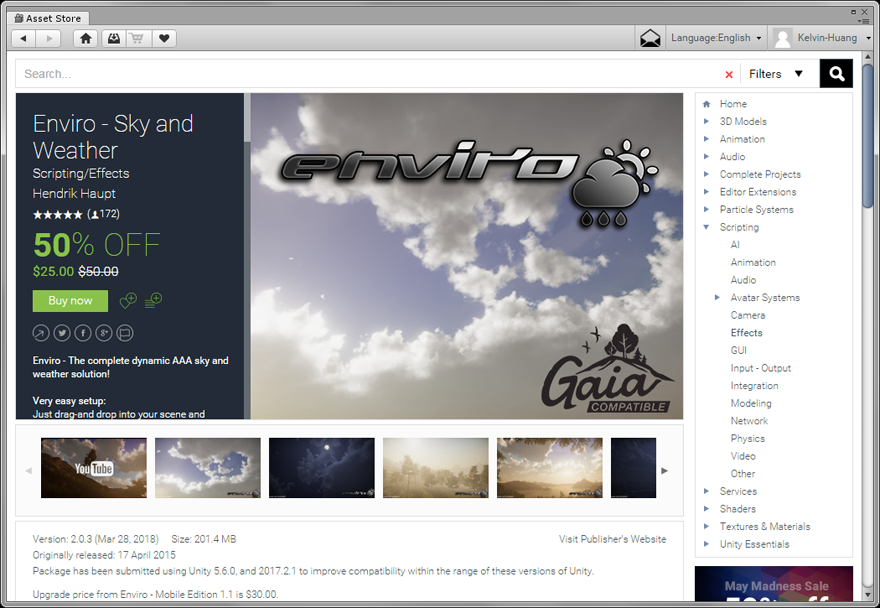
新的 Environ Manager Component 管理器元件,輕鬆設定遊戲的動態天空效果。
包含 Enviro Lite
此版本收錄 Enviro Lite,可用於開發手遊或 VR 遊戲,支援快速切換不同版本。
Profile System 設定檔系統
Enviro 設定檔系統讓調整天空更容易,您可在 Play Mode 將設定儲存到 Profile 設定檔,也可以在 Play Mode 或 Edit Mode 載入設定檔,為不同的場景創建不同的設定檔,也可以分享您的設定給其他開發者使用。
日夜循環
支援接近真實的日夜循環效果,包括設定經緯度,顯示正確的太陽與月亮位置,並可調整速度產生縮時攝影效果。
此外,還可以選擇使用系統時間,讓遊戲與真實世界同步呈現日夜變化。
天空盒
Enviro includes an advanced fast atmospheric skybox shader to get great looking skies! You got a lot of options to tweak the sky and even can setup funky alien skies! The skybox also includes realistic stars with twinkling, optional milky way, moon with phases, high altitude animated cirrus clouds and an aurora effect.
光照效果
提供遊戲接近真實的光照效果,可透過調整曲線控制光照的強度與色彩,也可以選擇不同的環境光照模式。
季節變化
Enviro will change seasons and got a components to swap out gameobject, materials and textures of unity terrain. You are not limited to realistic settings! You can set the start and end days of each season. Enviro also supports temperature simulation, based on season, time of day and current weather.
雲的效果
Enviro new raymarching cloud system is based on latest cloud rendering papers. These will bring you sky to life and offer plenty options to customize. Clouds performance is optimized by using techs like temporal reprojection and LOD system. In addition there are also fast flat and particle clouds options to mix or use for maximum performance.
霧的效果
Enviro includes an advanced light scattering fog image effect with distance, height and sky fog support. Need fog on your transparent material? No problem, with only a few lines of code you could modify your own transparent shaders to be fogged correctly. And a few particle and transparent shaders already included to get you started!
天氣系統
Enviro 包含強大的天氣系統,Enviro supports all kind of Unity particle effects to give you the freedom to create any weather effect you can think of. It includes 11 premade weather types including: "Clear Sky", "Cloudy", "Raining", "Storm", "Snow" and "Foggy" weather. You can enable lightning storms and choose different ambient and weather sounds for each weather with smooth transitions.
質量光
提供質量光(雲隙光)效果,支援 Directional / Point / Spot 光源,但質量光效果不支援 URP 渲染管線。
極光效果
Enviro includes an aurora effect to simulate nothern lights for special atmospheric nights! Full customizable and rendered directly in skybox for easy reflections on your scene.
Extended Reflection Probe:
Enviro includes an extended reflection probe component to add enviro effects like clouds and fog to your Reflection Probes. It also support time slicing and periodic updates based on game time to save performance in realtime usage.
匯出 HDR Cubemap
若您不需要動態天空效果,Enviro 可將天空渲染 in insane quality 並匯出 .exr HDR Cubemap 讓您用於其他專案。
虛擬實境
支援 Multi / singlepass / Instanced stereoscopic 渲染,先前在 Quest2 使用 TENKOKU 效能不佳,而 Enviro 可順暢執行。
Environ 快速上手
首先將 Enviro 下載到專案,開啟 [ Enviro - Sky and Weather > Samples > Scene ] 資料夾。
資源包收錄 Enviro - Builtin, HDRP, URP 的範例場景,開啟 Sample_Builtin_Standard 場景。
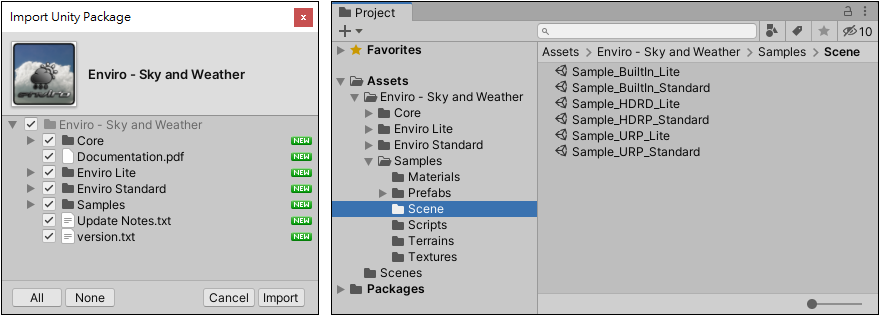
按下 Play 測試遊戲,畫面將會呈現動態天空,此時可透過 UI 調整天空的效果。
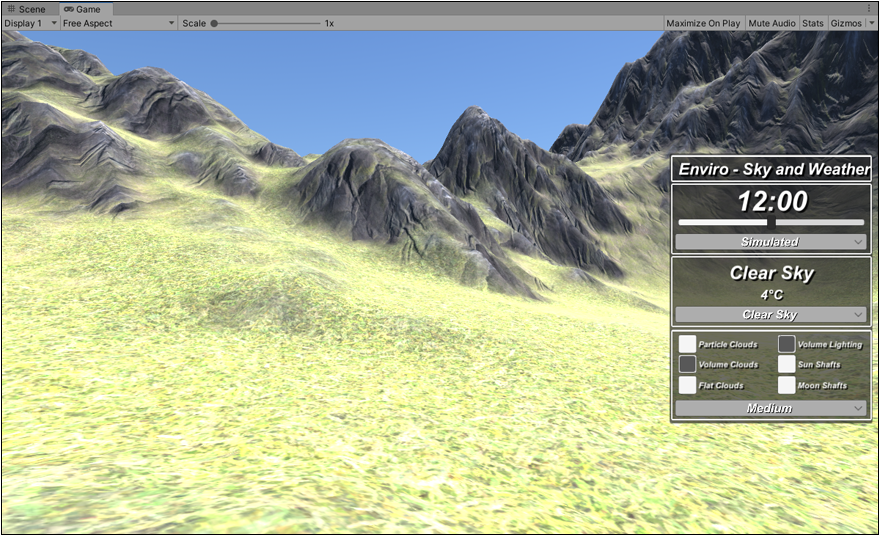
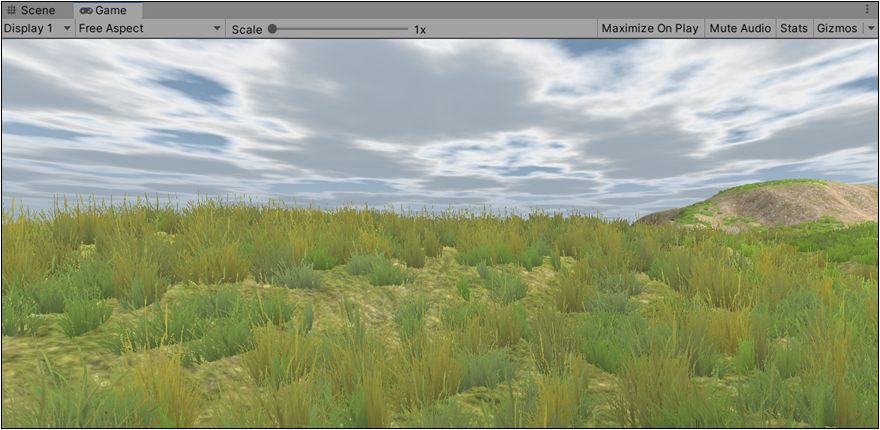
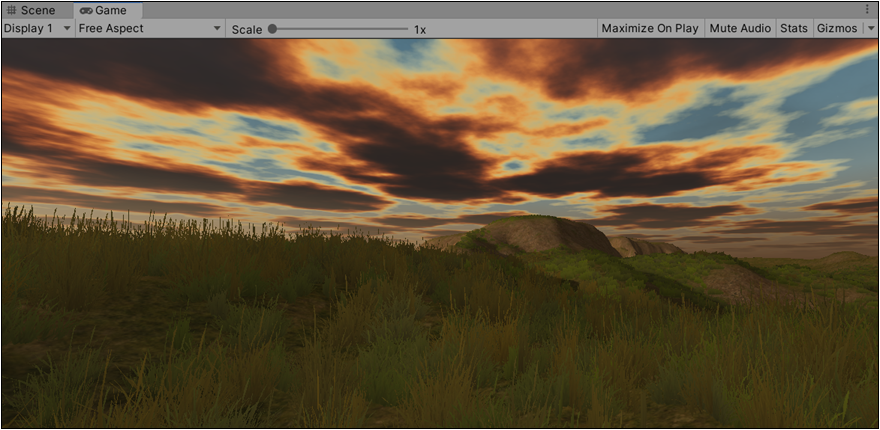
設定天空效果
選取場景中的 [ Environ Sky Manager > EnviroSky Standard ] 可透過 Inspector 進行天空效果的設定。
設定 Progress Time = Simulated ,然後調整遊戲時間。
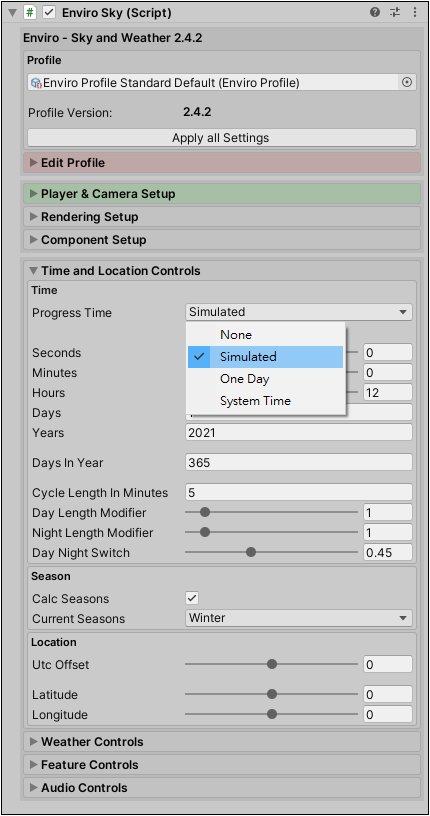
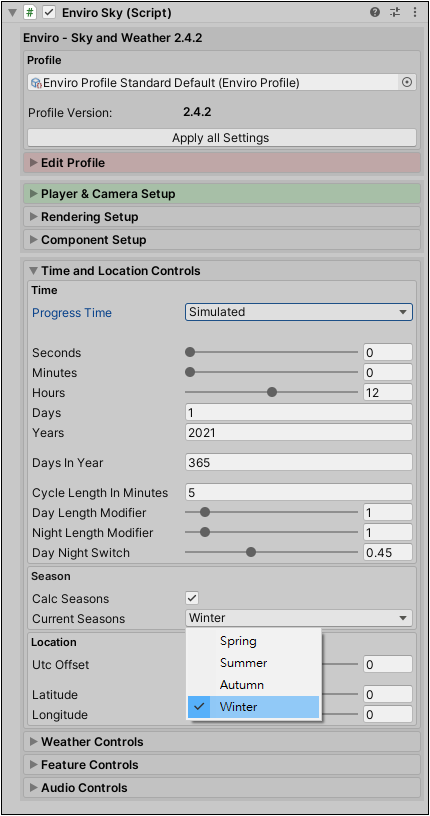
使用 Enviro 製作 VR 步驟
建立 Unity 專案(本教學使用 2023 版本)。
切換至 Android 平台,匯入 HurricaneVR 或 Meta XR All in one 資源,匯入範例場景,修正全部問題。
開啟 [Enviro] 資料夾的 Sample_BuiltIn_Lite 範例場景。
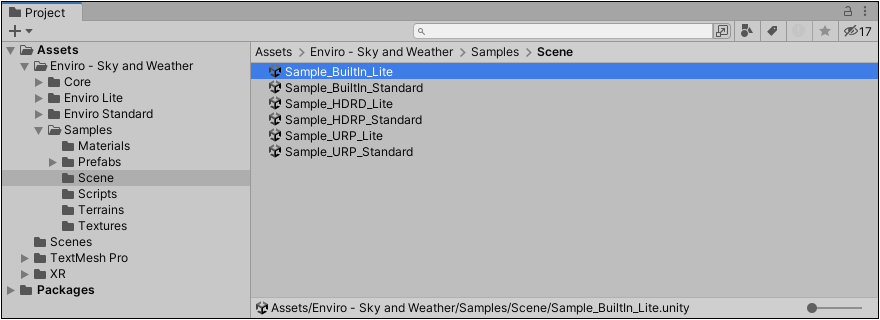
複製 Enviro Sky Manager, Enviro Directional Light, Enviro Effects LW 物件
開啟 LocomotionExample 範例場景,另存新檔,停用 Directional Light 與玩家物件,貼上剛才複製的 Enviro 物件。
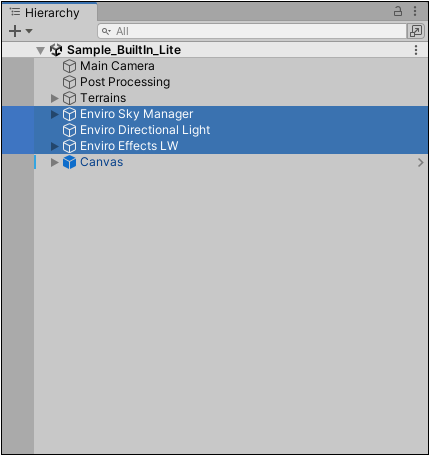
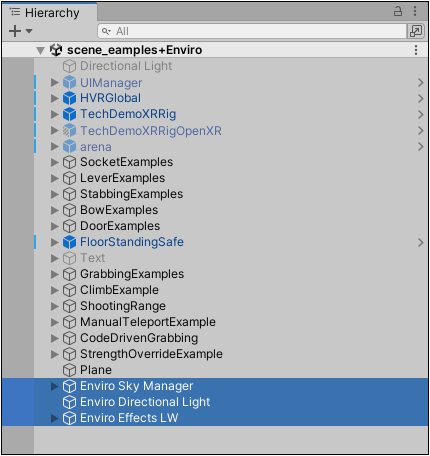
選取 Enviro Sky Manager 物件,透過 Inspector 按下 Auto Assign 按鈕。
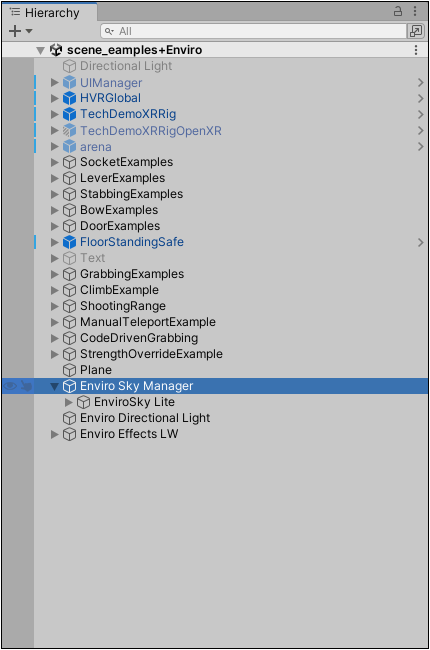
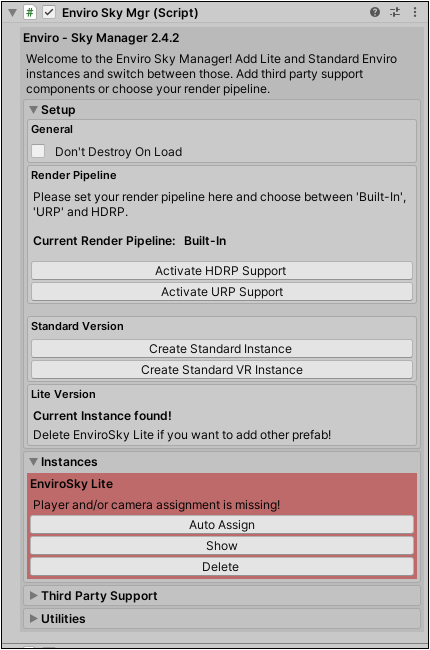
設定完成時,將呈現綠色。若其他設定顯示紅色,也需要確認。
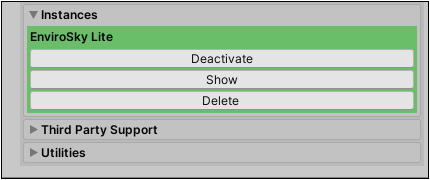
選取 Enviro Sky Manager > Enviro Sky Lite 物件,設定 Weather Preset 使用適當的天氣設定檔,例如 Cloud 2 。
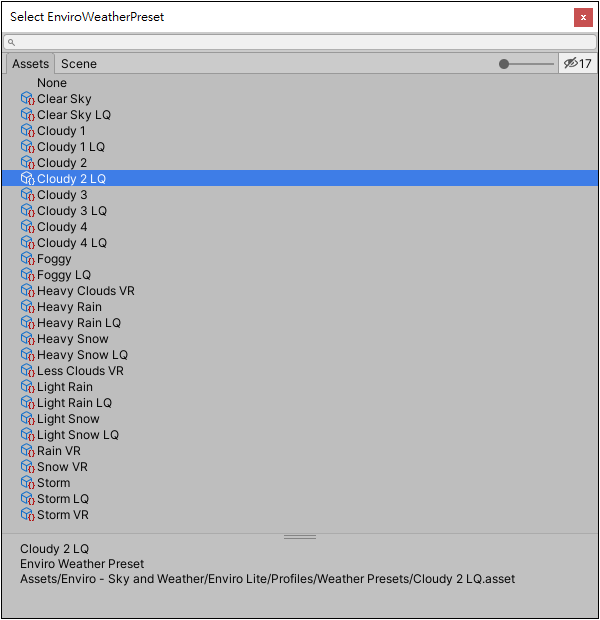
建置 APK 檔,透過 SideQuest 安裝到實機,測試用檔案可在此下載 [OneDrive]

Copyright © 2025 CG Digital Corp. All rights reserved.