Realistic Hands - animated for VR 教學
Realistic Hands - animated for VR 是支援 Unity 遊戲引擎的手部模型與動畫的資源,適用於製作 VR 虛擬實境第一人稱遊戲。
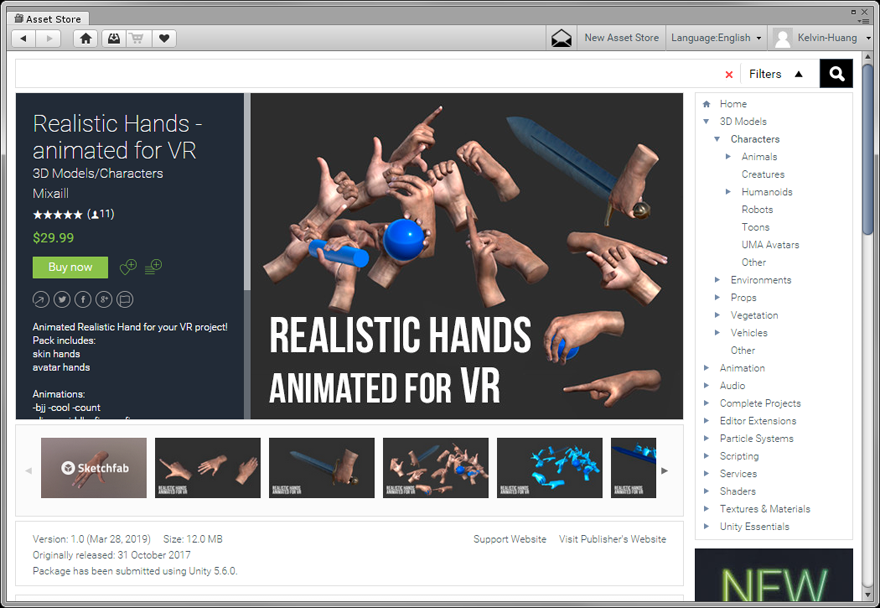
將 Realistic Hands - animated for VR 下載到您的專案。
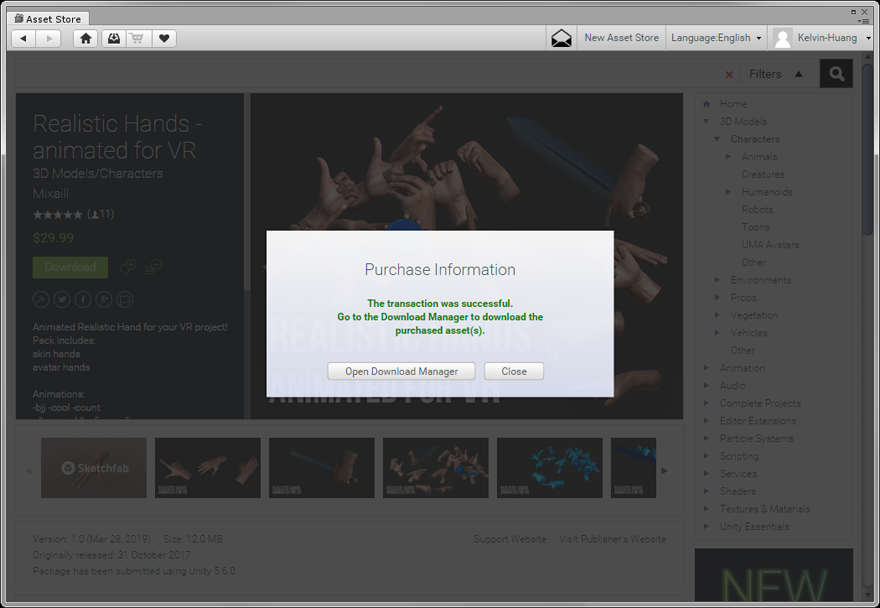
匯入 Realistic Hands - animated for VR 資源包。
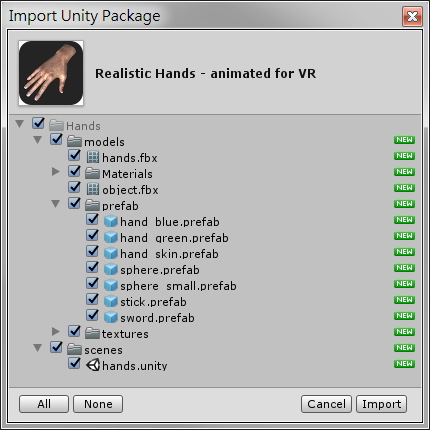
開啟 [ Assets > Hands > scenes ] 資料夾的 hands 展示場景,即可找到主要的手部模型。
手部動作
Realistic Hands - animated for VR 提供許多動作,所有動作儲存於 [ Assets > Hands > models ] 資料夾的 hands.fbx 檔案,包括:
Armature|count 比數字
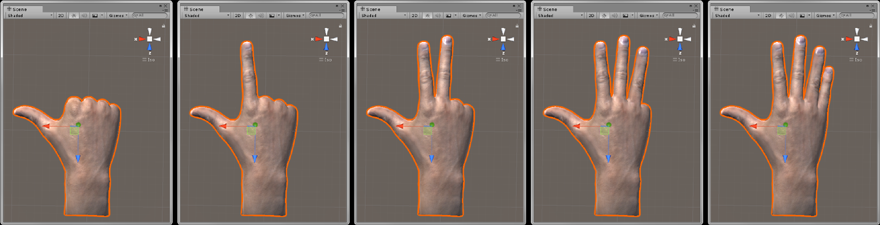
Armature|bjj / Armature|cool / Armature|dino / Armature|faq


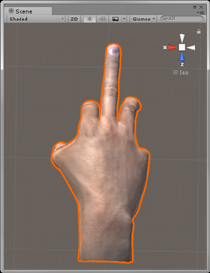

Armature|fig / Armature|fist / Armature|hol / Armature|hold_b




Armature|hold_stick / Armature|hold_sword / Armature|idle / Armature|idle_nat




Armature|index 手指前方 / Armature|no 不可以 / Armature|ok 沒問題 / Armature|palm 手掌打拍子
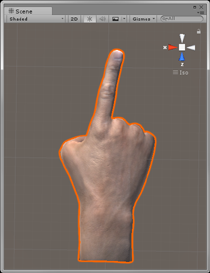



Armature|paper / Armature|pinch / Armature|pistol 手槍 / Armature|push 按按鈕


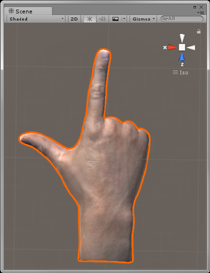

Armature|thumb_up 姆指比讚 / Armature|two 勝利

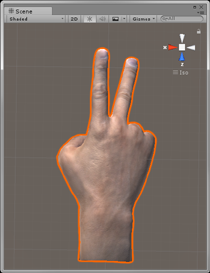
使用內附手部動作
自行調整手部動作
如果找不到需要的手部動作,可以自行調整手部的動作。
建立一個新的場景,或是開啟需要加入手部模型的場景。
開啟 [ Assets > Hands > models > prefab ] 資料夾,將 hand_skin 預製物件拖曳到場景。
透過 Inspector 屬性編輯器的 Animation 動畫元件可以設定手部的動畫。
如果希望自行調整手部動作,可先停用或移除 Animation 元件。
選取 hand_skin > Armature 物件,這是手部模型的最上層骨架,可依序調整下層的骨架:
wrist 手腕
palm 手掌
index_finger_0 食指
middle_finger_0 中指
pinky_0 無名指
ring_finger_0 小指
thumb_0 姆指
預設的情況 Unity 並不顯示骨架,可以下載免費的 UMotion Community - Animation Editor 搭配使用。
開啟 [ Editor Default Resources > UMotionEditor ] 資料夾。
開啟 [ UMotion Examples > Example Scene ] 資料夾的 UMotionExampleScene 展示場景。