Script Inspector 3 教學
Script Inspector 3 是一套與 Unity 整合的 IDE 程式碼編輯器,可撰寫 Unity C# 腳本與 Shader 著色器,提供無接縫的開發體驗。
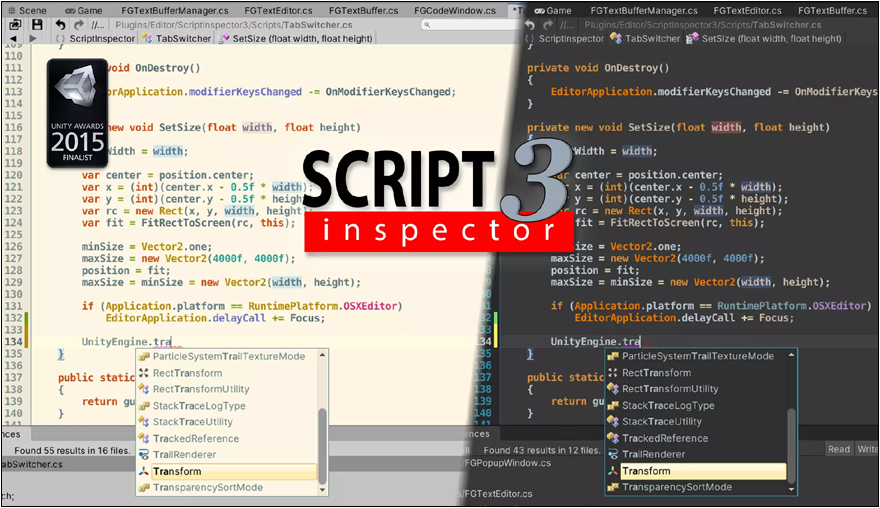
Script Inspector 3 只有 2MB 可說相當輕量,若您覺得 Visual Studio 安裝動輒超過 1GB 過於龐大,可以考慮使用看看。
Si3 主要特色
- Automatic code completions 自動完成程式碼輸入
- Customizable code snippets 可自訂的程式碼片段
- Code generators for Unity magic methods
- Code generators for override methods
- 類似 Visual Studio, Notepad++ 的自動縮排 ( Auto-indent ) 功能
- 提供自動儲存與重新載入功能
- 無限次數的 Undo 與 Redo 功能
- Quick inspection of static fields and properties
- Inspection of MonoBehaviour fields and properties
- Easily execute parameterless static methods 輕鬆執行無參數的靜態方法
- Quick call-stack navigation to Console log entries
- Code symbols and #region navigation
- Go To Definition
- 提供 filtering 功能找出所有的參照。
- Unity Scripting Reference
- MSDN Reference for .Net symbols
- Cursor history navigation 游標歷史導覽
- 提供搜尋、快速搜尋、從檔案中尋找的功能
- Replace in Files with preview and selections
- Global Undo/Redo after Replace in Files
- Semantic and syntax highlighting
- Error highlighting 錯誤標示( 紅色底線 )
- Read/write reference highlighting
- Matching braces highlighting
- 整合版本控制 (包含 P4Connect)
- 可自訂字型與顏色主題
測試 Automatic code completions 功能
Script Inspector 3 提供的自動程式碼完成功能,縮短撰寫程式的時間,並可避免錯誤,來試試看…
例如 if 條件式與 Input 輸入 KeyCode 時將會自動出現對應的按鍵,這部份與 Visual Studio 相同。
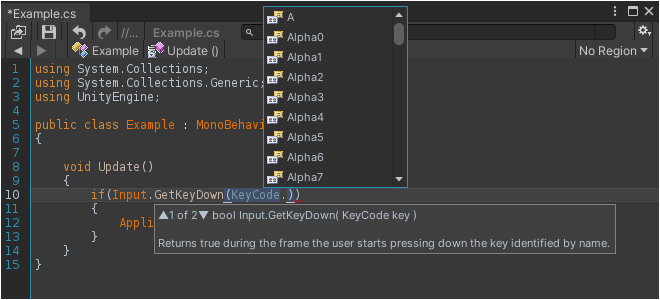
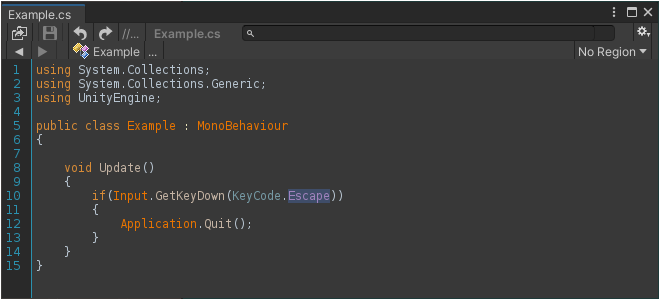
撰寫程式喜歡黑暗的操作界面?沒問題!Script Inspector 3 比 Visual Studio 更多選擇!
按著鍵盤 Ctrl 使用滑鼠中鍵滾輪改變字體大小。
開啟 Preferences 偏好設定視窗。
Auto-Complete aggresslvely 自動完成腳本
Handle Shift + Ctrl + F globally
Smart semicolon placement 自動加入分號
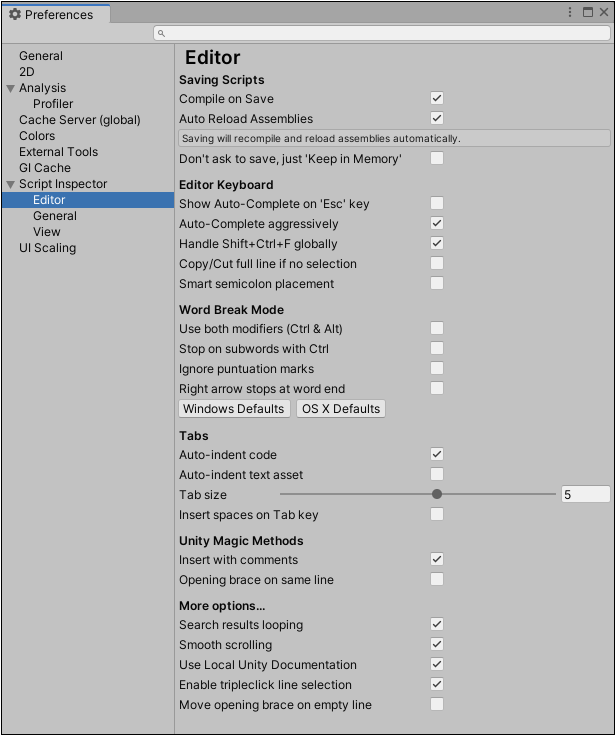
若切換到 General 設定
Always Open in Script Inspector 預設啟用
Always Open in External IDE
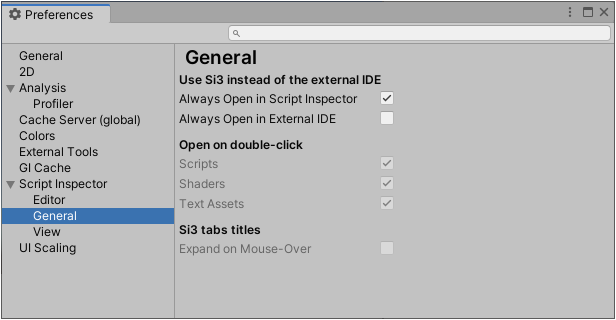
Use Ctrl + MouseWheel to change font size 使用 Ctrl + 滑鼠滾輪控制字體縮放(預設啟用)
Frame Current Line 使用方框標示目前編輯的這行程式碼(預設啟用)
Highlight Current Line 使用高亮標示目前編輯的這行程式碼(預設啟用)
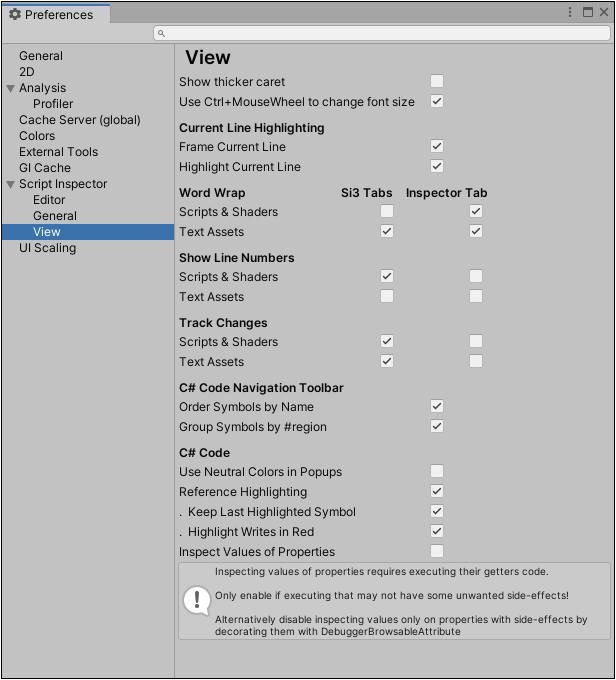
若您想不使用 Si3 只需要刪除資料夾,重新開啟 Unity 編輯器即可回復使用 Visual Studio 撰寫程式。
Share