Unity 生存遊戲 - Survival Template PRO 教學
Survival Template PRO (STP) 是一套支援 Unity 的生存遊戲開發套件,Survival Template Pro 功能強大、採用模組化與可擴展的設計,提供現代生存遊戲中的許多功能,可用於開發生存遊戲的起點,也可以簡單的用作學習體驗。
官方文件 [ 連結 ]
資源商店搜尋 (STP) Survival Template PRO 下載到遊戲專案。
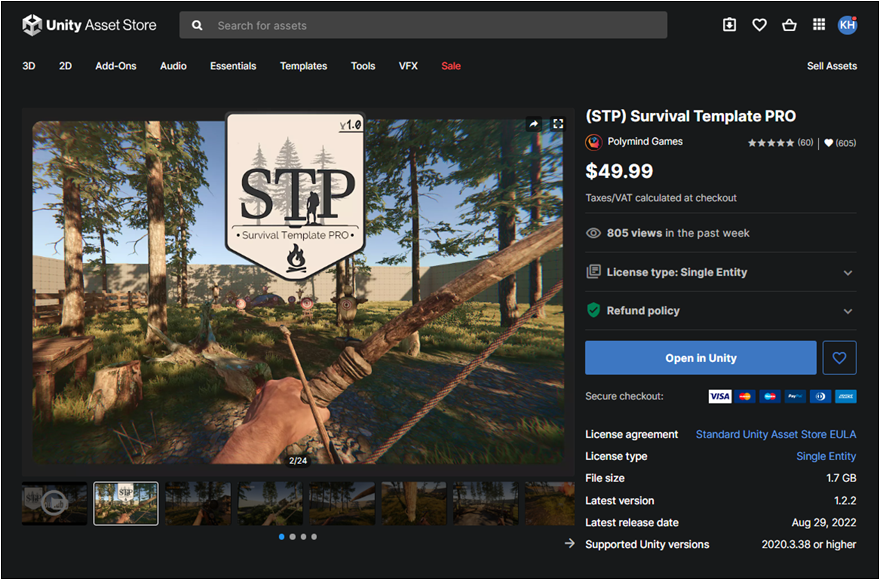
安裝 Survival Template PRO 開發套件
支援 Unity 2020.3 以上版本。目前僅支援 Built-In 渲染管線。建議硬碟 10GB 以上可用空間。
1. Navigate to: "Edit / Project Settings / Player / Configuration" and set the Input Handling to New or Both.
2. Navigate to: "Window / Package Manager / My Assets" and find STP: Survival Template PRO.
3. 下載資源後,確認匯入必要的專案設定,現在 Survival Template PRO 應該可以正常運行。
Survival Template PRO 展示場景
建立新場景或是匯入現有專案之前,建議先測試 STP 的展示場景,瞭解它提供的功能。
展示場景在 [ PolymindGames > SurvivalTemplatePro > _Demo > Scenes ] 資料夾。
Survival Template PRO 場景設定
無論是建立新場景或是將 STP 用於現有場景,都需要加入一些物件讓 STP 正常運行。
1. 開啟需要設定的遊戲場景,執行 [ Tools > STP > Scene Setup ] 開啟場景設定。★
2. 按下 Setup Scene 之後,此場景將會加入 Survival Template PRO 需要的物件。
3. 別忘了放一些 spawn point 生成點,否則玩家將會被放在 Player Setup 物件的位置。
Path: "PolymindGames / Survival Template Pro / Samples / Player / Player_SpawnPoint".
Survival Template PRO 遊戲角色
Main character component used by every entity in the game. It acts as a hub for accessing modules.
遊戲中每個實體使用的主要角色元件。它充當訪問模組的起點。
Survival Template PRO 背包系統
背包是存放物件的容器,It also handles removal by name/id, count items etc.
Initial Containers: 最初的物品容器,您可以在遊戲進行時使用 AddContainer() 方法增加更多的容器。
Drop Obstacle Mask: The layer mask that will be used in checking for obstacles when items are dropped.
Drop Transform: Dropped items are spawned relative to this transform.
Drop Force Mode: The force mode that will be added to the rigidbody of the dropped item.
Item Drop Settings: 設定 位置、方向、偏移 等。
Sack Prefab: The prefab used when an item that's dropped doesn't have a pickup(例如衣服)or when dropping multiple items at once.