Unity MR 開發教學
Author: Kelvin Huang混合實境 (Mixed Reality, MR)技術是結合了虛擬實境(Virtual Reality, VR)與擴增實境(Augmented Reality, AR) 的一種技術,能夠在真實世界和虛擬世界之間創建互動。這項技術在工業設計領域的應用具有巨大的潛力,能夠提升設計過程的效率、創造性以及可視化效果。應用範圍包括:
1. 虛擬原型設計與測試
混合實境技術可以讓設計師在真實世界中與虛擬物件互動,並進行即時修改。例如,設計師可以在實際的工作空間中“放置”一個虛擬原型,並通過 MR 裝置( 如 HoloLens、HTC Vive 等)查看外觀、功能和尺寸。這樣的虛擬原型不僅節省了樣品製作的時間和成本,還能在設計初期進行多次測試和修改,迅速發現問題。
2. 協作設計與遠程合作
工業設計通常需要多位設計師、工程師和其他專業人士的協作,MR 技術允許跨地域的團隊進行實時的設計協作。設計師和工程師可以共享同一虛擬模型,並且即使相隔千里,他們也能在同一虛擬環境中進行即時互動和討論,這不僅提高了合作的效率,也促進了創意的碰撞。
3. 設計展示與可視化
傳統的設計展示通常依賴於平面圖或實物原型,而MR技術可以讓客戶和利益相關者以更直觀和沉浸的方式來觀看設計成果。通過MR設備,設計師可以將3D模型投射到現實世界中,並且可以從各個角度進行觀察。這不僅能幫助客戶更好地理解設計意圖,還能在早期階段就得到即時反饋,降低誤解和修改的風險。
4. 產品裝配與維護指導
在工業設計和製造領域,MR 技術可以幫助工人進行裝配和維護作業。通過混合實境,技術員可以在操作過程中獲得虛擬指導,看到步驟、工具和部件的虛擬示範,並且直接在現場進行交互。這不僅提高了操作的準確性,還能幫助新人快速上手,減少操作錯誤和時間成本。
5. 仿真與功能測試
在進行產品設計時,MR技術還能用來模擬產品在不同環境下的運行情況。設計師可以通過混合實境進行功能測試,並觀察在真實世界中不同條件下產品的表現。這樣可以在不需要製作實體樣品的情況下進行多次測試,節省大量時間和成本。
6. 設計教育與培訓
混合實境在工業設計教育與訓練發揮越來越大的作用,學員可以在一個沉浸式的虛擬環境中學習設計技能,進行操作練習,甚至模擬真實的設計情境,這比傳統的課堂學習更具互動性和實踐性。此外,學員也能夠在現實中進行虛擬模擬,學習如何快速應對設計中的問題和挑戰。
7. 市場推廣與銷售
混合實境技術還可以應用於產品的市場推廣和銷售領域。例如,設計公司可以為潛在客戶提供一個“虛擬的試用”體驗,使客戶可以在自家空間中以虛擬的方式預覽產品,從而增強銷售的吸引力和客戶的購買信心。
混合實境硬體設備
相關應用
3D 掃描
MR 相關應用程式
SketchUp Viewer [ Meta Store ]
Autodesk Workshop XR [ Meta Store ]
MR 相關開發軟體
Unity 遊戲引擎 [ 官方網站 ] - 開發 AR / VR / MR 應用程式
Meta XR All-in-One SDK [ 資源商店 ] - Meta Quest 官方的軟體開發套件
TriLib 2 - Model Loading Package [ 資源商店 ] - 提供即時載入 3D 模型功能
Multiplayer Meta Avatars VR Template [ 資源商店 ] - 支援 Photon Fusion 的多人連線套件,支援即時語音
本教學使用 Unity 開發 Meta Quest 混合實境應用程式,首先完成基本設定並申請成為開發人員 [教學]
建立 Unity 專案,匯入 Meta XR SDK 資源以提供 Meta Quest2 / Quest3 通透與手部辨識的支援。
開啟 Build Settings 設定,選擇 Android 平台,然後按下 Switch Platform 切換平台。
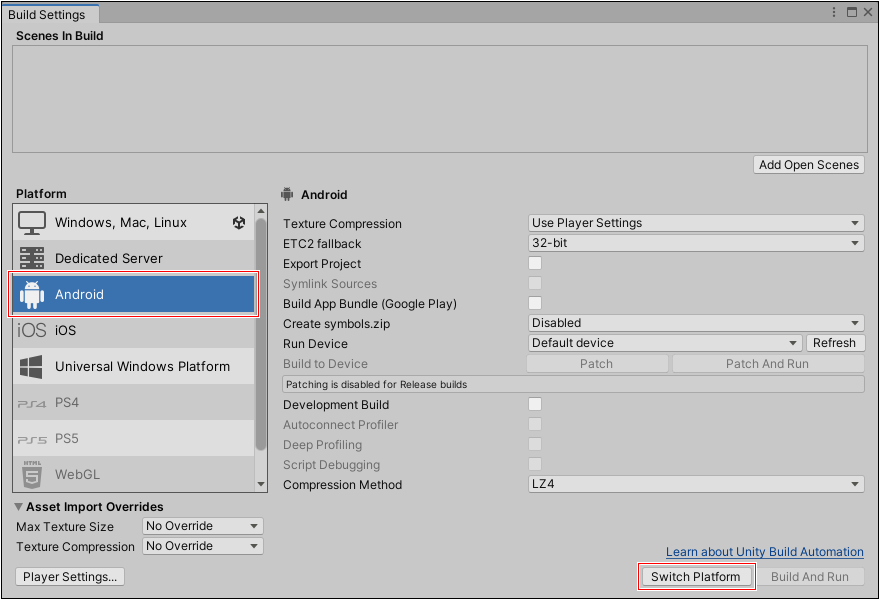
按下 Player Settings 開啟玩家設定。
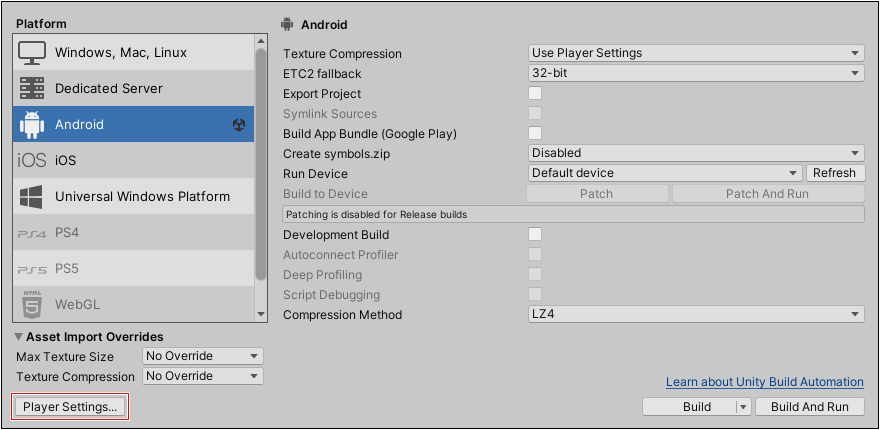
設定 Scripting Backend = IL2CPP
Api Compatibility Level = .NET Standard 2.1
Minimum API Level = Android 10.0 (API level 29)
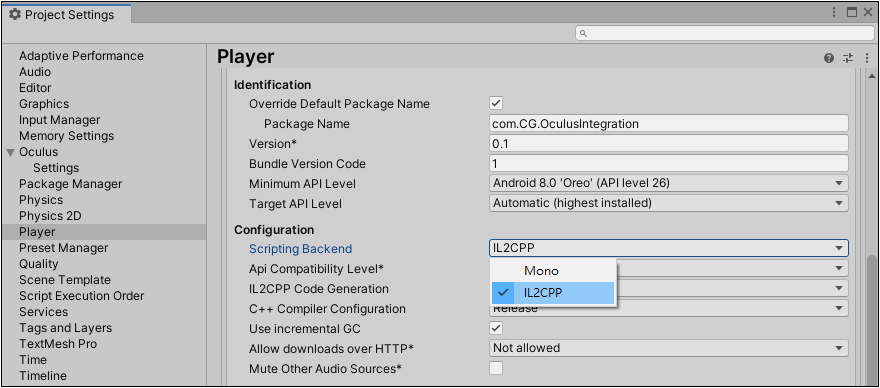
XR Plugin Management > Install XR Plugin Management 安裝插件。
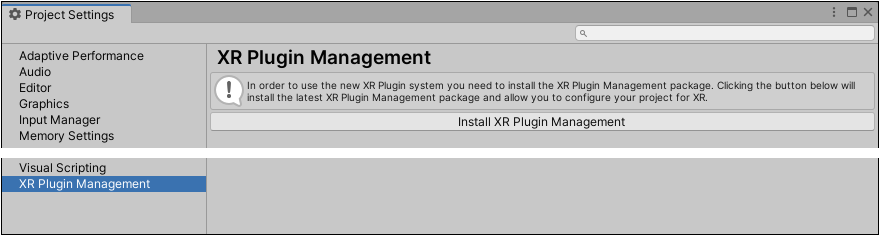
勾選 Android 分頁下方的 Oculus 選項安裝 XR 插件。
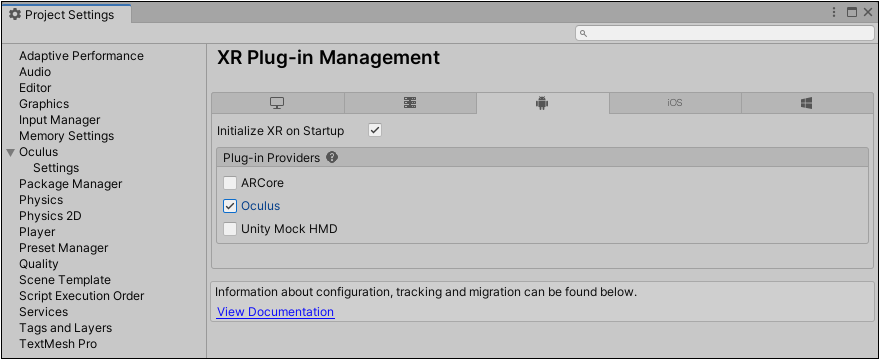
勾選 Standalone 的 Oculus 插件,即可在連線時進行實機測試。
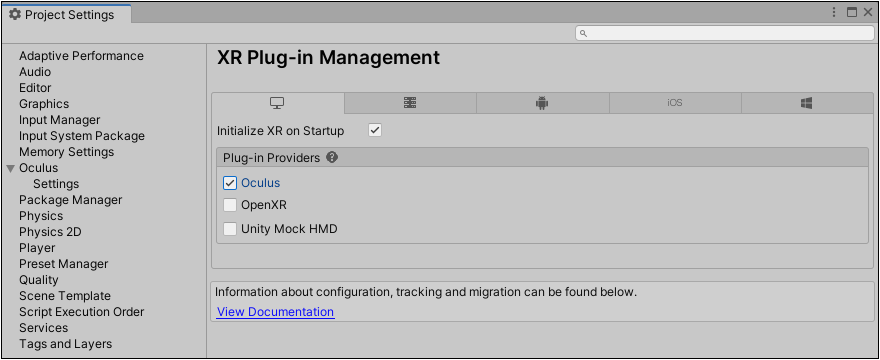
左側切換到 Oculus 按下 Fix All 修正所有問題。
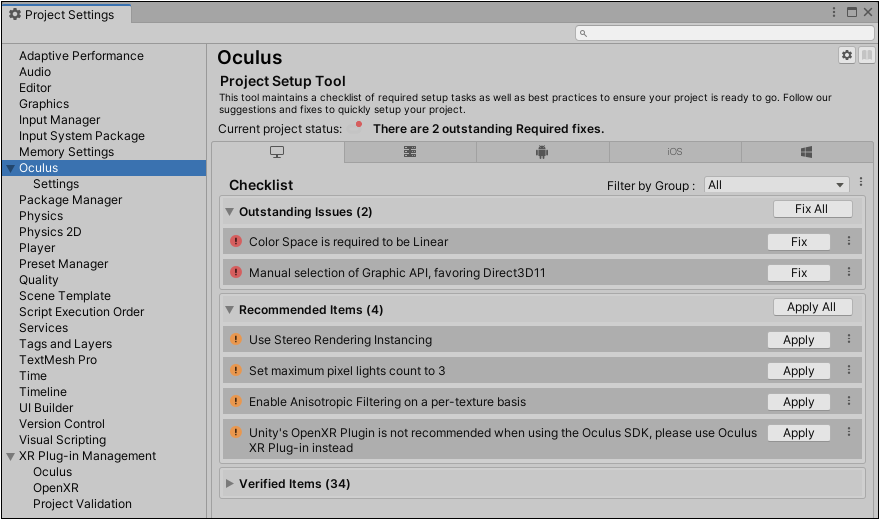
按下 Apply All 套用全部建議項目。
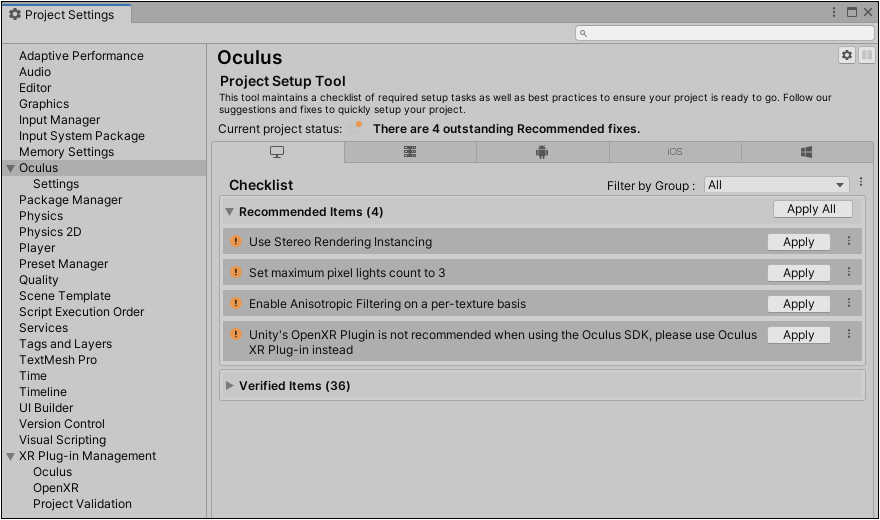
確認專案設定工具下的所有檢查清單已經完成。
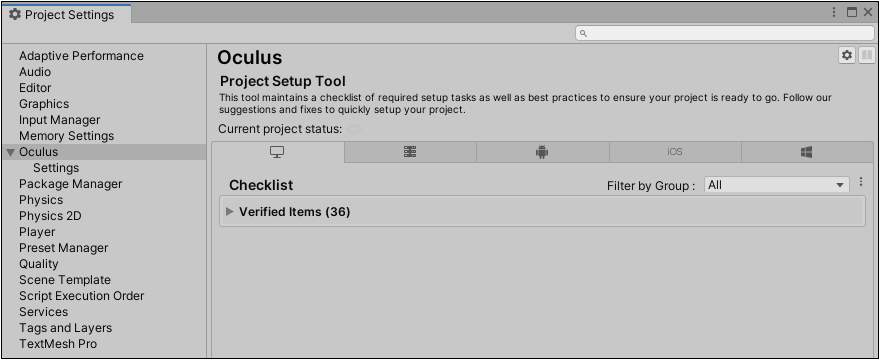
開啟 [ Oculus > Interaction > Samples > Scenes > Examples ] 資料夾,此處收錄部份的展示場景。
開啟 HandGrabExamples 場景,目前有鑰匙、火把、馬克杯等物件,可使用控制器或手勢操作抓握物件。
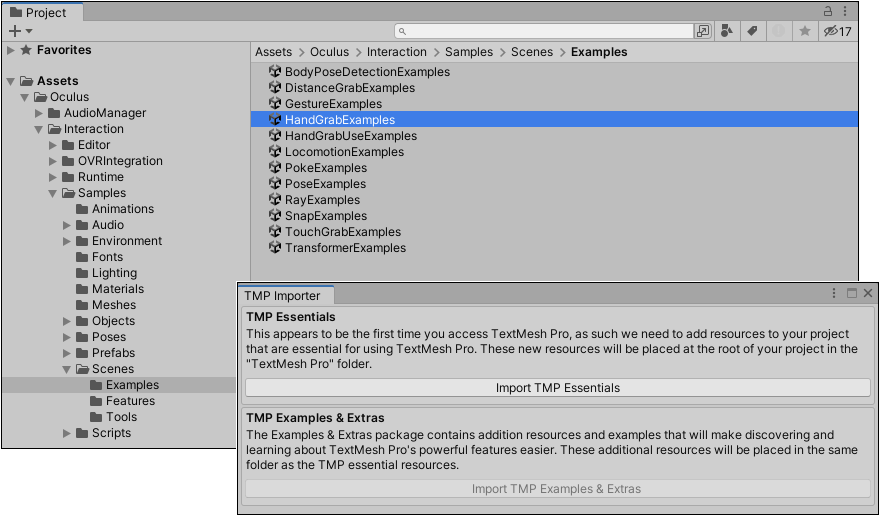
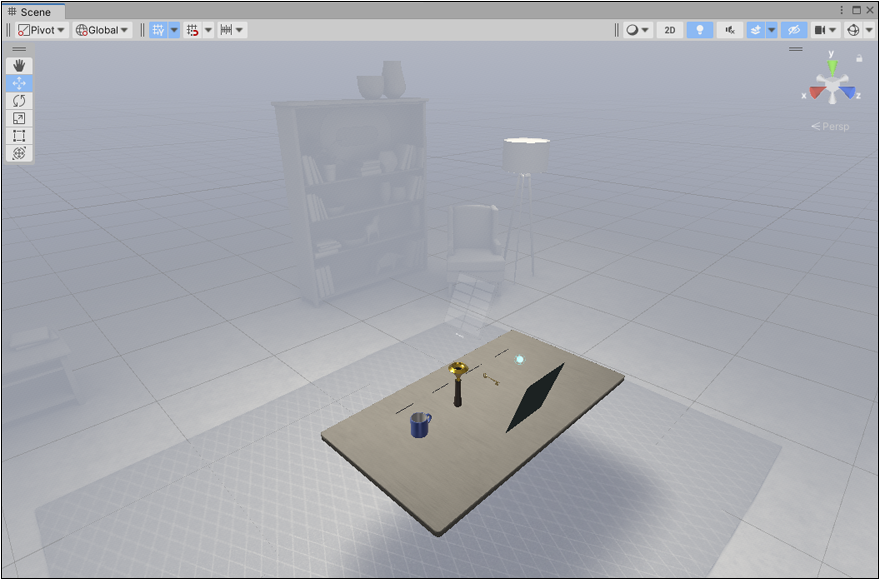
開啟 MR 混合實境通透功能
選取 OVRCameraRig 後,透過 Inspector 設定 Passthrough Support = Supported
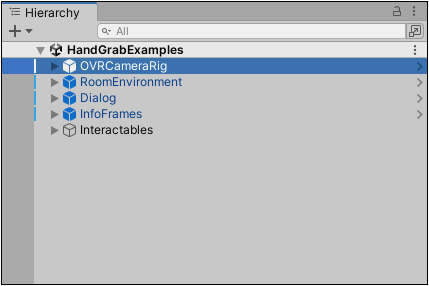
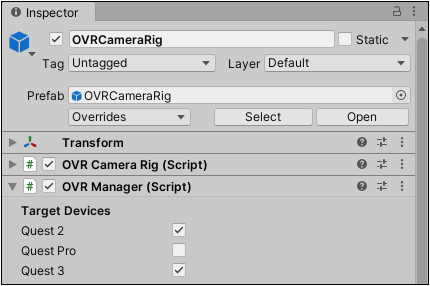
接著在 Insight Passthrough 下方,勾選 Enable Passthrough 開啟通透功能。
![]()
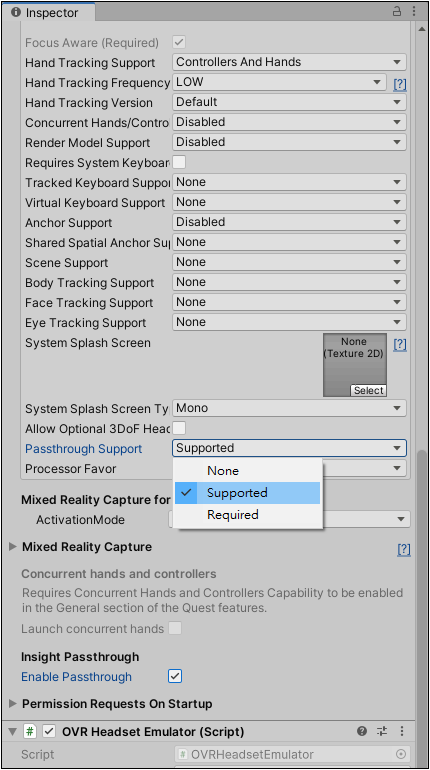
按下 Add Component > OVR Passthrough Layer (Script) 腳本元件,並 設定 Placement = Underlay
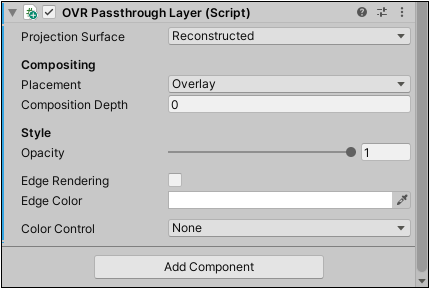
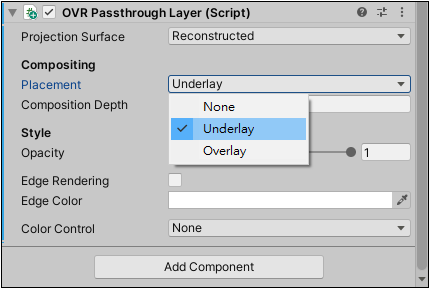
將房間環境的模型 RoomEnvironment 關閉,複製 DeskSurface 桌面。
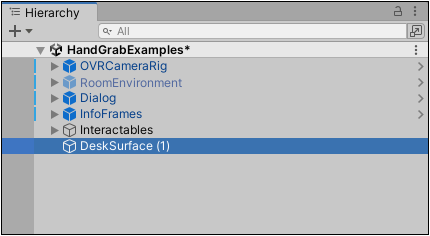
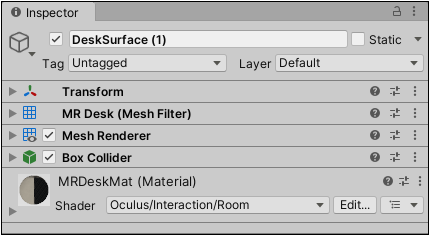
檢查 Project Settings 的 Oculus 專案設定工具,若出現錯誤,請按 Fix All 修正全部錯誤。
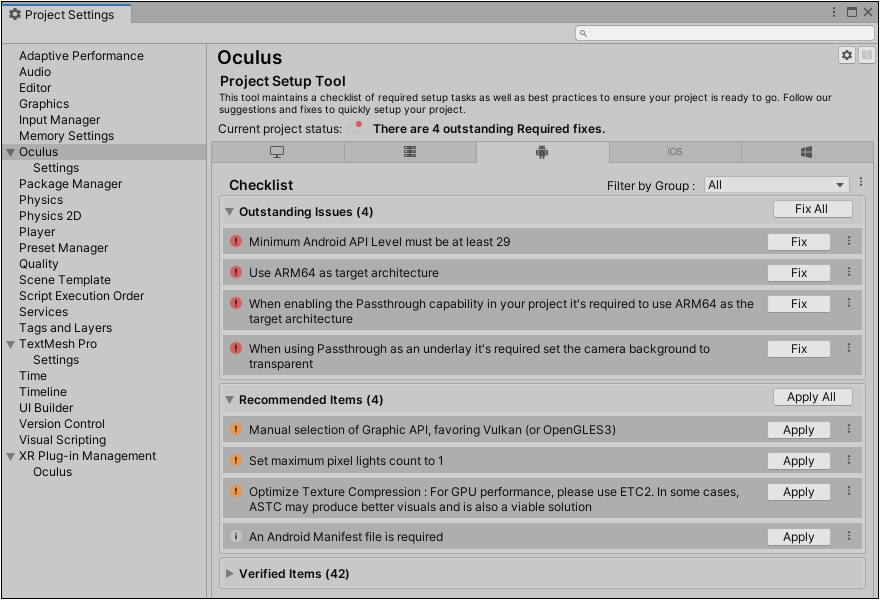
開啟 Build Settings 視窗,按下 Add Open Scenes 加入場景,再按下 Build 按鈕建置 APK 檔案。
製作虛擬鍵盤 [教學]
Copyright © 2025 CG Digital Corp. All rights reserved.