Unity Very Animation 教學
Very Animation 是一套 Unity 遊戲引擎的外掛程式,可讓您直接在 Unity 進行動畫的編輯或是建立新的動畫,適用於 Humanoid / Generic / Legacy 動畫的編輯,特別是直接編輯 Mecanim Humanoid 角色動畫,Very Animation 提供鏡像動畫與減少關鍵影格的工具,此外,使用 Very Animation 編輯或製作的動畫還可匯出 Collada 檔案格式,讓您匯入其他 3D 軟體使用。
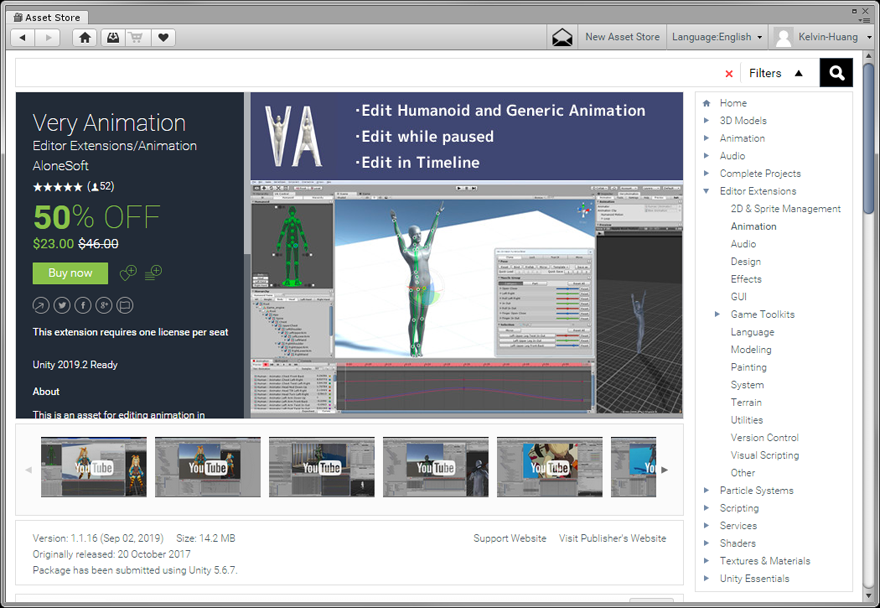
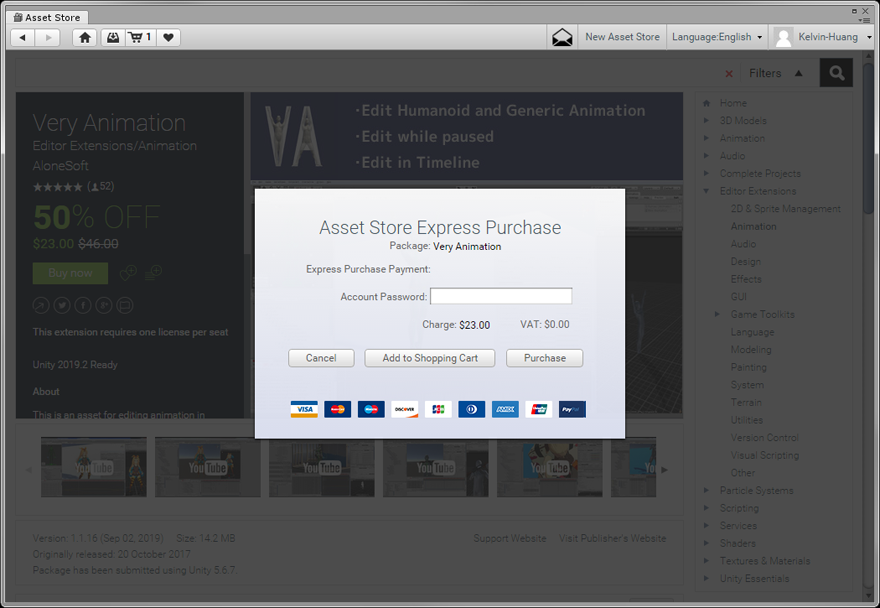
教學文件 http://alonesoft.sakura.ne.jp/VeryAnimation/manual.html
Very Animation 快速上手
匯入 Very Animation 資源,本教學使用 Space Robot Kyle 示範,您可以使用套骨架的模型練習。
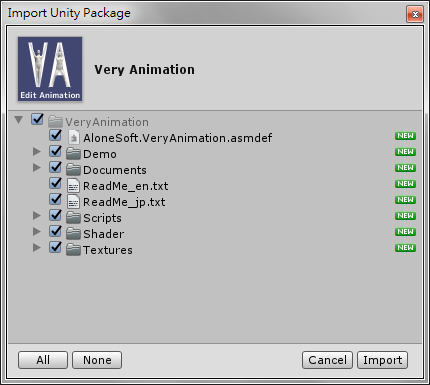
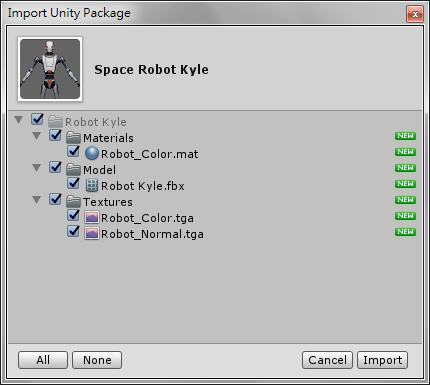
首先執行 [ Windows > Animation ] 開啟 Unity 內建的 Animation 動畫視窗,然後再執行 [ Window > Very Animation > Main ] 開啟 Very Animation 主要視窗。
注意!如果沒有開啟 Animation 動畫視窗將會出現警告訊息,您可按下 Open Animation Windows 按鈕開啟視窗。
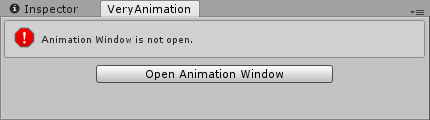
選取您要編輯的遊戲物件,此物件應該包含Animator 動畫元件。
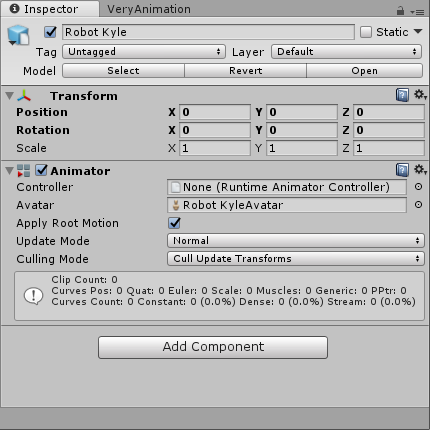
注意!如果選取的物件沒有 Animator 動畫元件將會出現警告訊息。
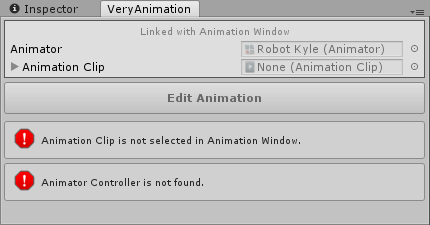
Animation currently selected in the Animation Window will be edited. Select 'Edit Animation' to start edit mode.
When entering edit mode, two windows of Control window and Editor window are added in addition to the first Main window.
建立新動畫
Create Animation and register it in Animation Controller.
Select the added Animation in the Animation Window and start editing.
注意!
出現以下警告訊息
★
If you actually use the created AnimationClip and the position and rotation are different, please check the following settings. Because the default Base Upon setting is not Original, it may be the cause.
Also, if you do not use RootMotion, enable Bake Into Pose.
As an example, this setting is the same as when editing the image below.
Since this setting is not displayed unless the AnimationClip has Root information, it will be set after animation editing.
VA Editor
