X-WeaponTrail 教學
官方教學 [ 連結 ]
首先選取遊戲角色的武器物件,將 X-WeaponTrail 預製物件拖曳至 Hierarchy 視窗,
調整 StartPoint 與 EndPoint 位置以符合武器的長度,記得切換不同的視角進行調整。、
按下 Play 測試遊戲,確認 X-WeaponTrail 是否正常
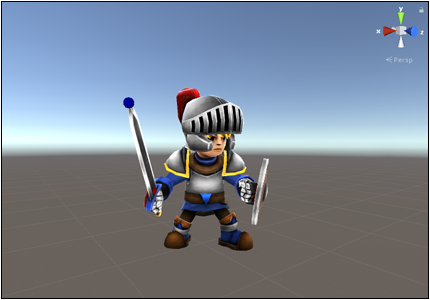


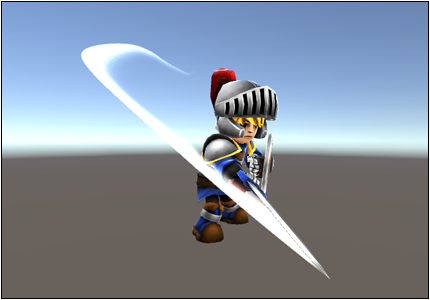
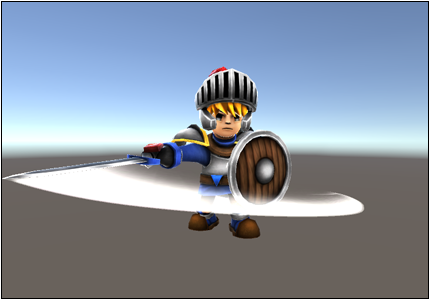
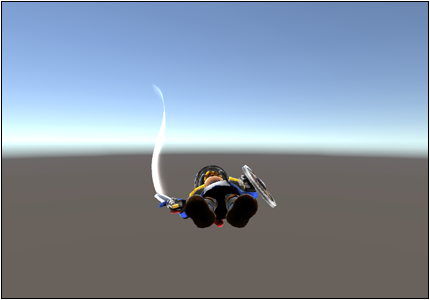
開啟或關閉武器軌跡
您可以使用開啟或關閉物件的簡單方式,控制是否顯示武器軌跡。
Activation: gameObject.SetActive(true)
Deactivation: gameObject.SetActive(false)
您也可以透過 C# 腳本開啟或關閉 X-WeaponTrail 效果:
API
需要先匯入命名空間 Using XftWeapon;
Activate(): Activate the trail manually. 啟用顯示武器軌跡
Deactivate(): Stop trail immediately. 立即停止顯示武器軌跡
StopSmoothly(float fadeTime): Stop trail smoothly. 平順停止顯示武器軌跡
Parameters
X-WeaponTrail 目前無法在 Play 模式下進行編輯。
Max Frame: Indicates 軌跡的長度,注意軌跡長度受 Frame rate 影響,高的 Frame rate 將會出現較短的軌跡。
Granularity: Indicates the granularity of the trail, the bigger the smoother.
Fps: Indicates the update frequence of the trail.
Share
X-WeaponTrail
Order #18967217650214
Order Date: Feb 11, 2022 10:00 PM
Subtotal: $6 + Tax: $0.30 = Order Total: $6.30